Free Plug-and-Play Webinar Templates
Take your expertise online with these free plug-and-play webinar templates
How can you offer your expertise online? Presenting your webinar content is one thing (after all, you’re an expert). But getting people to sign up for your webinar, following up after the event, and making sure nothing goes wrong can be tricky.
These webinar templates give you everything you need to get started. The free pack of resources includes templated slide decks, pre- and post-event emails, and 32+ point checklists to make sure you can run everything smoothly.
What you get:
- 1 webinar slide deck template (with instructions)
- 1 pre-built ActiveCampaign automation with 8 email templates
- 3 checklists with 111 total bullets, so nothing slips through
- 1 webinar script template
Pairs well with:
Related automation recipe for your next webinar
Keep your audience coming back with Customer Experience Automation
Start a 14-day free trial. No credit card, no setup, no hassle.
Partner resources
Demio University
A collection of courses around webinar strategy and growth tactics from “Getting Started” to “Growing your Attendance” and everything in between.
Personalize Your Customer Experience with Demio and ActiveCampaign
Learn how Demio and ActiveCampaign work together to create personalized experiences for your customers, leads, and webinar attendees.
Table of Contents
How to Create a Webinar: 7 Free Webinar Tools and Templates for Success
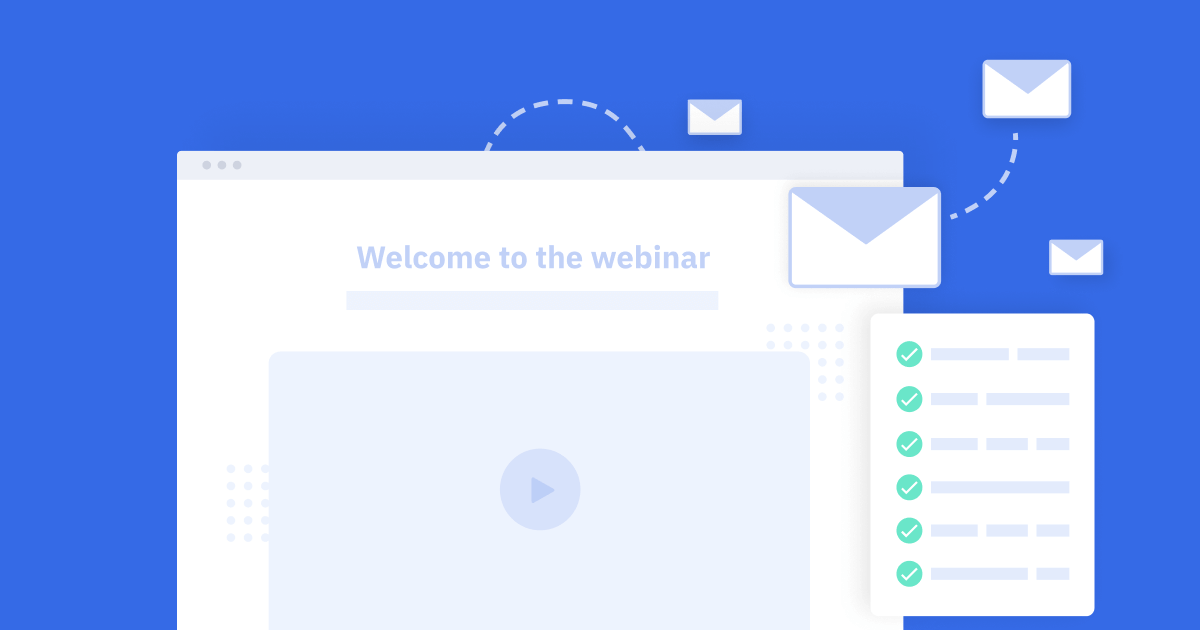
“You should do a webinar!”
Chances are that you’ve heard this statement if you’ve ever talked about increasing lead generation, brand promotion, or thought leadership. Webinars are a great way to improve in all of these areas, but “doing a webinar” is much easier said than done.
Organizing and executing a successful webinar is a lot of work, and can be intimidating.
But, done well, it’s well worth it. Webinars help you:
- Establish credibility and thought leadership
- Increase lead generation
- Educate and add value to the attendees
- Amplify your efforts (especially if you’re co-hosting)
- Increase engagement with your customers
- Develop your brand voice
Webinars help you accomplish all of these things, but to what effect?
Here are some results from a recent ActiveCampaign webinar:
- 1827 new leads
- 25 paid conversions
- ~$40,000 of new annual recurring revenue (ARR)
So how do you put on a great webinar?
That’s where we come in. We put together this free tool package to help you nail the webinar process down to the finest detail.
The Webinar free tool package will:
- Save you a ton of time throughout the planning process
- Give you a plug-and-play webinar framework — just tailor the content to your business
- Keep you organized throughout the webinar creation process
- Help you develop your email marketing strategy
- Add a new dimension to your lead generation strategy
- Give you a new channel for your content strategy
- Level the playing field — executing a high quality webinar doesn’t have to be exclusive to bigger brands
Here’s what you’ll get:
Post-Webinar Registration Follow-Up Template
How do you let your contacts know you received their webinar registration?
Send immediate, automated confirmation to your contacts that they’re all set to attend your upcoming webinar. This free webinar email template includes:
- Confirmation of contact registration
- A webinar description to let your contacts know what to expect
- Registration details including the time and date of the webinar
- A link to add the event to the attendee’s calendar
- A link to join the webinar
This webinar email template helps increase webinar attendance and provides a positive experience for the registrant.
Webinar Reminder Email Series
What do you write in a reminder email? How many event reminders do you send? How can you increase webinar attendance with automated emails?
Your contacts and customers are busy. Things come up, people get sidetracked, and appointments fall through. We can all use a friendly reminder to let us know what we’ve got coming up.
These pre-webinar emails gently remind your registrants of your upcoming event without being annoying. The webinar reminder sequence is a series of 3 emails, each telling your contacts when the webinar is and how to attend.
Each email includes a link to add the event to their calendar, as well as a way to ask questions before the webinar.
We recommend sending the reminder emails:
- 1 week before the webinar
- 1 day before the webinar
- The day of the webinar
These emails work to improve webinar attendance by getting the people who signed up to attend to actually attend.
“Thank You For Attending!” Webinar Email Template
Have you ever received a thank you note? It’s a small gesture that goes a long way in building a relationship.
As far as webinar best practices go, it’s important to thank your attendees for taking time out of their day to attend your webinar. The immediate “thanks for attending!” webinar follow-up email has a high open rate, making it a great opportunity to let your contacts know what they can expect from you in the future.
Let them know they’ll receive another email from you in the near future with their own recording of the webinar. Thank them for attending, and recap the content and insights from the event.
Post-Webinar Follow-Up Email Sequence
You’ve got a list of engaged contacts that signed up for your webinar and interacted with your brand. How do you make the most of their high energy (and your momentum) while you’re top-of-mind?
Stay top-of-inbox with these post-webinar follow-up emails!
The webinar follow-up email sequence is the perfect opportunity to:
- Deliver the webinar recording to your registrants
- Encourage your webinar contacts to move forward with a clear call-to-action (CTA)
- Invite your contacts to attend future webinars or events
- Add more value by including additional relevant resources around the topic
- Build a relationship with your new contacts
The webinar follow-up email series contains 3 emails:
- The “Day After” — A follow-up email with the webinar recording and main CTA. This follow-up builds on the momentum you have. Your main CTA is the goal of your webinar. Whether it’s encouraging the attendees to purchase, start a free trial, book an appointment, or enroll in a course — the first follow-up is the perfect time to ask.
- The “Additional Resources” — A follow-up email designed to give your contacts a deeper understanding of the topic you covered in the webinar, and to build up your credibility. Include a blog, a free tool, a podcast episode, or anything that builds on the material you covered in the webinar.
- The “Future Events” — A follow-up email aimed at increasing awareness and interest in any future events you’re hosting. Personally invite your contacts to another event, and include your main CTA once more.
Webinar Follow-Up Automation Recipe
Sending all of these emails is time-consuming and tedious. Not to mention you might make a mistake or a typo! Wouldn’t it be great if you could… automate it?
ActiveCampaign’s webinar automation recipes let you send:
- Automated confirmation emails
- Automated webinar reminder emails
- Automated webinar thank you emails
- Automated webinar recording emails
- Automated webinar follow-up emails
So you don’t have to repeat the same phrases over and over and over again (kind of like that bulleted list).
All you have to do is import the recipes into your ActiveCampaign account, customize automation timing to your liking, and tailor the email templates to reflect your branding and event! It’s that easy!
Webinar Slide Deck Template
How do you structure a webinar? What do you put in a webinar presentation? What should the content of webinars be?
Create an engaging webinar presentation that flows naturally and hits all the main points with our free webinar slide deck template.
These slides give you a framework to improve your webinar content while providing strong visual aids to your attendees. All that’s left for you to do is tailor the slides and customize the information to fit your topic!
Webinar Script Template
Have you ever been to an event and wanted to take the microphone away from the speaker because they just keep rambling and rambling and nothing really connects to anything and it doesn’t flow but they just keep going and– Oh! Then they throw in another idea about something that happened a few minutes ago but they forgot to mention it and it just isn’t helpful or engaging to listen to but, for some reason, it keeps going and going like the Energizer Bunny or the Nile River or outer space or this sentence that you’re reading right now?
Yeah, same. Don’t be that person.
Our webinar script template gives you a framework to spend the right amount of time on each section, touching on all of the key points, and connecting it all back to your central theme.
Keep it focused. Keep it engaging. Keep it on-script.
Pre-Webinar Checklist
There’s a lot that goes into planning and executing a webinar:
- The idea
- Content
- Promotion strategies
- Landing pages
- Technology
- Presenters
- Slide deck
- Social media
- Email communication
- Reminders
- ...wait, did we forget to book a room to host this thing?!
Checklists are your secret weapon. The pre-webinar checklist has everything you need to do so your webinar goes off without a hitch.
Our checklist has 56 items (no detail is too small!) so that nothing gets overlooked or forgotten. This way, you won’t panic because you realize the microphone’s audio levels are non-existent.
Day of Webinar Checklist
Today’s the day. You’ve done the promotion, you’ve sent your reminders, and your script might as well win an award. What’s left for you to do?
More than you’d think — and that’s why we made this checklist!
We’ve compiled 23 last-minute items for you to check off so that you’re prepared for everything — including a glass of water for when your presenter has a surprise coughing fit.
Post-Webinar Checklist
What about after the webinar? How do you measure webinar performance? The process doesn’t end when the webinar does.
There’s a lot to think about:
- Webinar follow-up emails
- Updating the landing page
- Measuring key performance indicators (KPIs)
- Post webinar content creation
- Making improvements to your process
Our post-webinar checklist has 32 items for you to ensure that your attendees have a positive experience even after the webinar has ended.
Keep your audience coming back with Customer Experience Automation
Start a 14-day free trial. No credit card, no setup, no hassle.
.png)