Social Media content calendar template for Google Sheets and Excel (Free Download)
Build stronger relationships and plan social campaigns ahead of time
Message right with our social media content calendar template

Get in front of your audience where they are
Start a 14-day free trial. No credit card, no setup, no hassle.
Table of Contents
What is a social media content calendar?
Social media content calendars are spreadsheets or apps that help you to stay organized with deadlines, social media marketing campaigns, and lets you and your team see the business’s social schedule in a visual format. They also help define your social media strategy ahead of time and ensure consistent posting across all of your social channels.
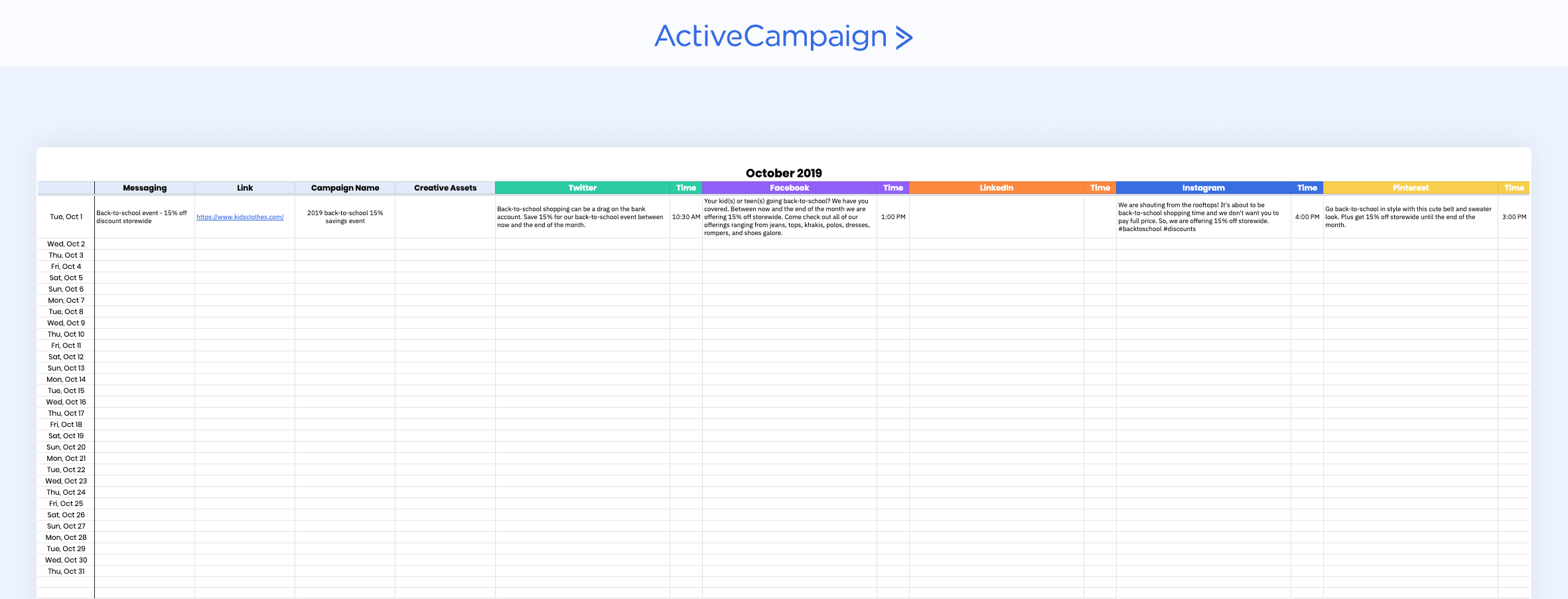
Why is a social media content calendar important?
Social media content calendars are important because social media has a large influence on purchase decision. An organized calendar ensures your business sends consistent messaging to current and prospective customers.
In fact, Forbes noted that “78% of respondents said the posts by companies they follow on social media impact their purchases.”
Additionally, a social media content calendar allows you to:
- Plan around industry events. In every industry, there are several industry-related events. It’s critical that your business is involved in these events. Ideally, your business will have social messaging or an entire marketing campaign around these industry events to get in front of your audience.
- Position yourself as a thought leader in your space. No matter the industry your business is in you want to position it as an expert in that field. By discussing innovative ideas and inspiring people to take action you can build trust with your audience. When your audience trusts what you are saying, they should want to learn from you and begin to seek out what your business is posting.
- Stay organized and see all of your social posts at a glance. By staying organized you will ultimately save time and be able to reallocate that time elsewhere. A social media calendar lets you organize your social strategy at a glance – allowing you to see all of your business’s social posts on one screen.
- Save time and plan your posts ahead of time. Planning ahead ensures that you won’t encounter writers block when the biggest event of the year is right around the corner. Additionally, by planning ahead you allow yourself time to review and make sure that the right tone of voice and content is being used across different social networks.
- Consistently engage with your audience and community. Ideally your audience can depend on your business to post on a regular basis. This level of consistency helps increase their overall engagement and it helps your business’s brand build relationships across networks.
- Visualize your social schedule. Not all social calendars are created equal. What you are looking for is a visualization of your social schedule. This lets you literally glance at your social calendar and see what’s happening and when. Without the visualization aspect you will be digging through your spreadsheet looking for individual posts.
- Communicate to your team what is going live on social media. If you have any employees, it's important for them to be in the know. Aside from building relationships, social media marketing is all about amplifying your business’s brand. Your team is a great source to help amplify all of your social posts.
How to optimize our social calendar
The ActiveCampaign social media content calendar template was designed to ensure your business can:
- Maintain a consistent schedule for posting across social channels
- Position your business as a thought leader and not miss holidays or events
- Give your audience a varied mix of content
- Communicate better across your team
- Stay organized, plan ahead, and save time
Features you will find in the ActiveCampaign social media content calendar template are:
- Twitter character counter
- Pinterest character counter
- Social image size recommendations
- Planning messages across 5 platforms – Twitter, Facebook, LinkedIn, Instagram, and Pinterest
- An overview tab to view all social posts, campaigns, and messaging at a glance
- Automatically pass inputs from the overview tab to the individual social platform tabs
- The calendar can be customized based on your business’s needs. For example, you may want to add a section for Snapchat if your target audience is between the ages of 18 and 24
7 tips to optimize our social calendar
“By failing to prepare, you are preparing to fail.” - Benjamin Franklin
Make sure you have a clear path forward. Here are 7 tips to help you prepare:
- Determine what you want to promote (eg. events, promos, and tips)
- Determine which social channel(s) is best suited for the message
- Prep all of your content, images, and links a week before the month begins
- Use UTM parameters on your links to help determine which social channels are the most engaged
- Populate the social calendar ahead of time
- Check performance of different messaging to determine which messages are getting the most engagement
- For social channels that have a character restriction use a URL shortener like bitly or Short URL
Get in front of your audience where they are
Start a 14-day free trial. No credit card, no setup, no hassle.