
Customer Experience Automation for Google Sheets


Organize everything in one place
By having ActiveCampaign connected with Google Sheets, you can create a variety of workflows.
For example, you can add ‘last promotional email sent’ timestamps to a Google sheet row. Additionally, you can pause all promotional emails when a prospect is marked ‘Ready to Sign’ in Google sheets. Finally, add ‘Hot lead!’ to a Google sheet row after that prospect has submitted your ‘Request a demo’ form.

Increase efficiency and effectiveness
By knowing when to contact customers thanks to ActiveCampaign and Google Sheets, you’ll reach the right people at the right time. This will increase your efficiency, as you’ll stop chasing unlikely leads. Now you’ll connect with potential leads when it’s time.
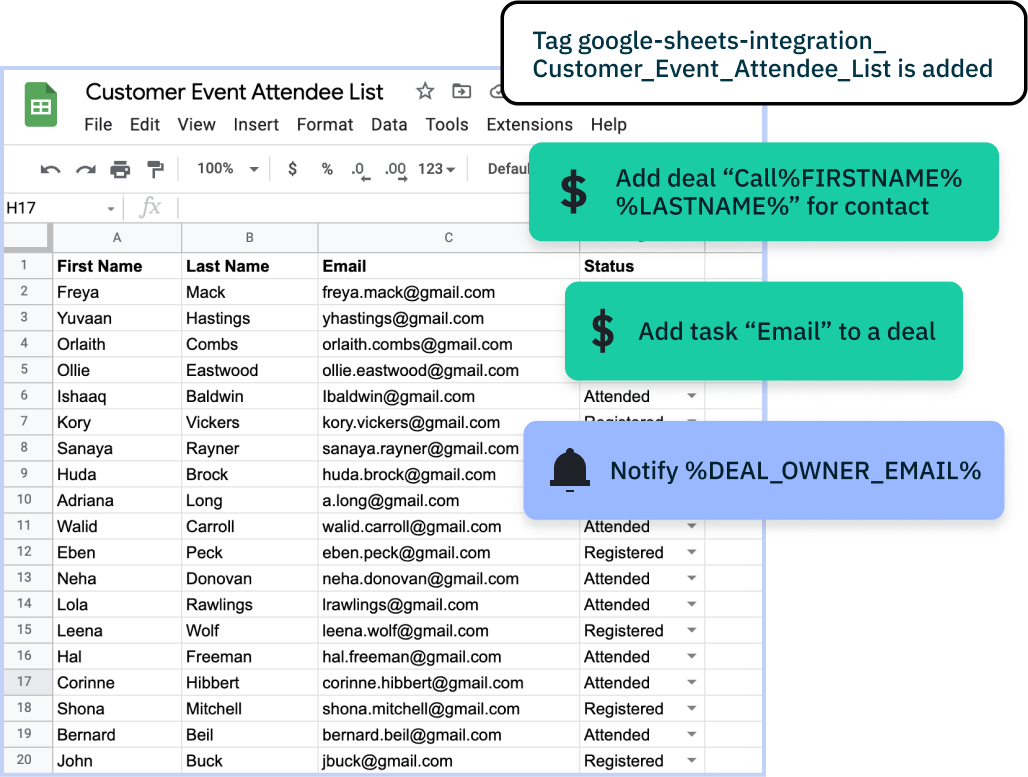
Import contacts with tags
You can import your contacts into your sheets and use the “add tag” automation to provide a tag for the user. Now you have context on your contacts so you know how to approach them on important calls.
What can you do with Google Sheets and ActiveCampaign?
Use ActiveCampaign with Google Sheets to see all your potential customers’ information in one place and engage more effectively.
What you can do:
-
Automatically document lead activity in Google Sheets rows.
-
Import Google Sheets customer lists into ActiveCampaign to nurture repeat purchases.
-
Leverage ActiveCampaign automations to create 'Hot Leads' Google Sheets lists for sales teams.